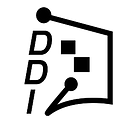Member-only story
Data Modeling in Power BI
In this article, let’s understand how to do data modeling in Power BI if you are faced with multiple tables that are logically related to one another. Power BI’s Model view offers a convenient way to establish relationships between tables to ensure that our data analysis and visualizations are accurate.
NOTE: If you are not a Medium subscriber, you can still read my full article via this link for free. Sharing my blog with other like-minded people is appreciated.
What is Data Modeling?
Data modeling is a visual representation of data structures, relationships, and business rules. This is done to better understand and organize information. It is a crucial step in database design to ensure readability and efficiency.
NOTE: This is different from “machine learning modeling” where predictive models are trained and evaluated.
What is a Schema?
A schema is the blueprint for the logical relationships among data. It shows how a table is related to another. For a single source table, it shows the properties of each column.
Common Schemas
When you load data into Power BI (from a file or from an online server), they may be represented as multiple tables. But you may also have a task that involves analyzing only one big table. Here are some common schemas that you might experience as a data analyst or business intelligence analyst.
1. Flat Schema
It is a single table with columns and rows. It has no relationship with any other tables. Although it is straightforward (no need to join tables), it can cause performance issues for a larger dataset and it cannot manage complex relationships between fields (or columns).
In Power BI, you can make sense of your data’s schema via the Model view. Below is an example of a flat schema (one table) for a dataset regarding customer churning for a telecommunications company. It has 21 fields.

2. Star Schema
It represents different tables, with dimension tables connected to a central facts table. In a star schema, the facts table contains the quantitative data while the dimension tables are supplementary descriptive information about the data in…